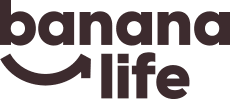Resources
Here are some handy resources that may be useful for your Virtual Event with Banana Life.
Announcement Videos: All you need to know.
Do you want to personalise your virtual event? Why not create an announcement/welcome video for your team?
This is a great way to greet your TEAM with a personal message and make your event even more special.
Thank everyone for their hard work, crack a funny joke, and let the games begin.
For games with 2 or more rooms we are offering this function for FREE.
Main things to keep in mind when shooting the video(s):
Keep the video short – no more than 30-seconds!
Shoot in LANDSCAPE orientation, not portrait (HORIZONTAL not vertical).
Center the speaker top-to-bottom and ensure they are not too close to the camera.
We recommend not including text in the video as it will be difficult to see.
Best practices and reminders when providing announcement video(s):
- The video(s) must be in MP4 format. (Use this handy website to convert your videos – https://tinywow.com/tools/video)
- You can email the video(s) to your Event Producer at least 5 business days prior to your event.
- Please label your event with your Company name and Event Date
- In terms of framing, the video(s) should roughly look like the below example.
- The video(s) will play in the middle of the video player pop-out of the Banana Life Lobby.
- The video will be scheduled to play a few minutes after the game is scheduled to begin.
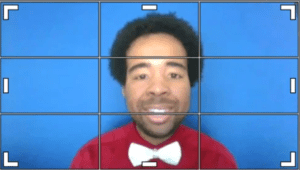
Live Broadcast: All you need to know.
Coming soon